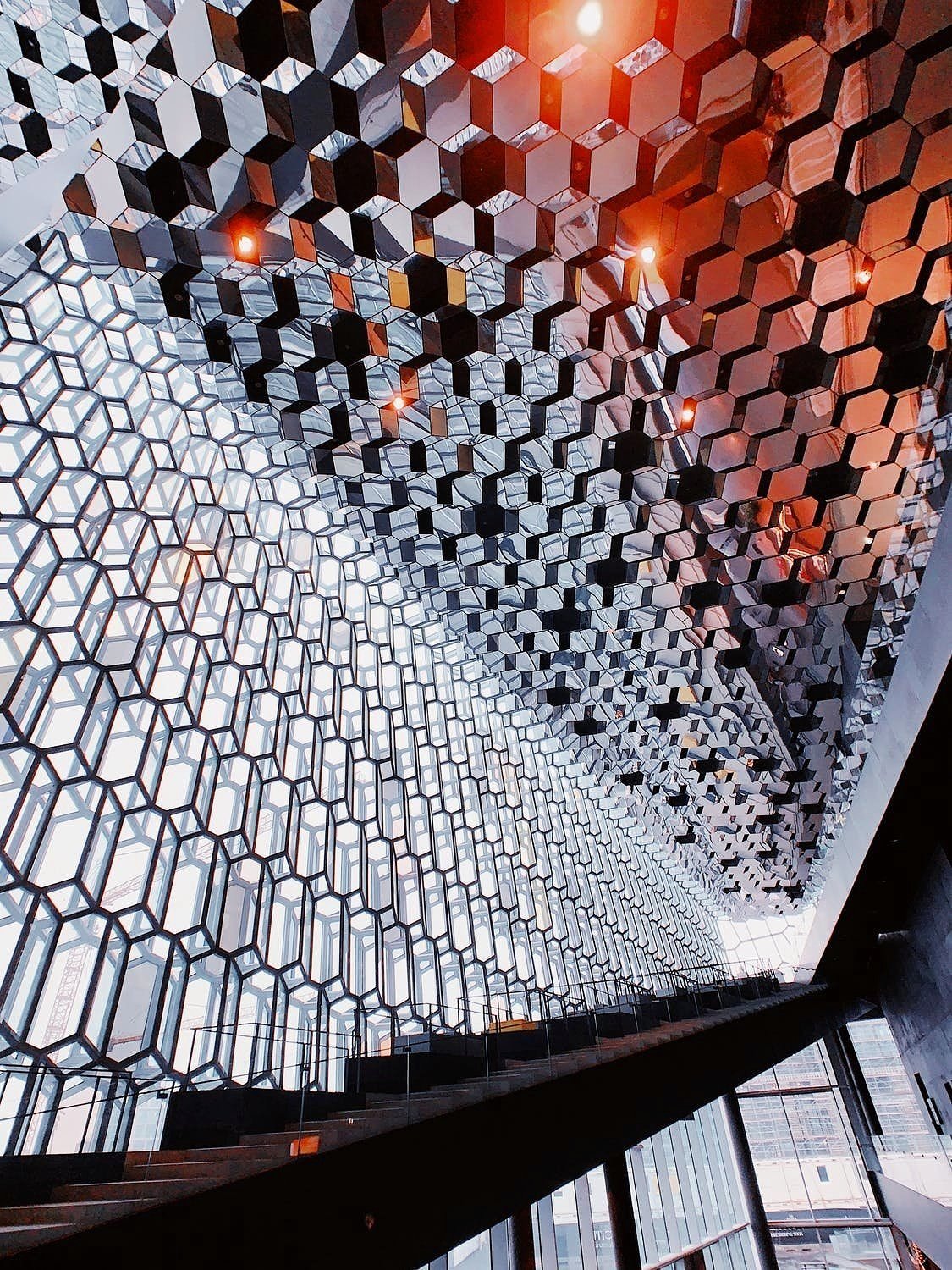
thunderbird
Using Internet Message Access Protocol (IMAP)
Open Thunderbird and select Tools, then Account Setttings, from the menu bar.
Choose your account from the left-hand menu pane and select Server Settings.
Configure the appropriate settings.
- Server Name - Change this to
mail.hostedemail.com - User Name - This must match the user name on your account information sheet.
- Port & Connection security - Should remain the same, but must be a combination of
993andSSL/TLSor143andSTARTTLS.
Note that you may be prompted to restart Thunderbird after changing the server configuration.

- Server Name - Change this to
Select Outgoing Server (SMTP) from the left-hand menu pane.
Select the current configration for
smtp.arrai-mail.comfrom the list, and click Edit....Configure the appropriate settings.
- Server Name - Change this to
mail.hostedemail.com - Port & Connection security - Should remain the same, but must be a combination of
465andSSL/TLSor587andSTARTTLS. - User Name - This must match the user name on your account information sheet.
- Select OK to save the changes.

- Server Name - Change this to
